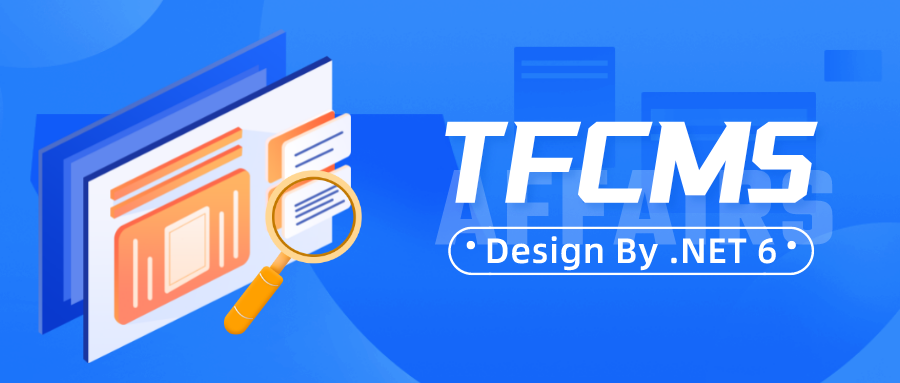识别指定window窗口的文本 window 窗口的文本 识别指定
1. 简单需求
通过图文识别读取一个指定window窗口的文本。 获取窗口句柄,截图保存成bitmap ,调用图文识别库.
测试结果是对中文下的识别不是特别好。
需要注意的是,tessdata要下载指定目录页下。
2. 引用包
a. 引用 tesseract4.1 b. Emgu.CV组件
3. 上代码
using System;
using System.Drawing;
using System.Drawing.Imaging;
using System.Runtime.InteropServices;
using Emgu.CV;
using Emgu.CV.OCR;
using Emgu.CV.Structure;
using Tesseract;
using System.Windows.Forms;
using Pix = Tesseract.Pix;
using PageSegMode = Tesseract.PageSegMode;
public class Program
{
[DllImport("user32.dll", SetLastError = true)]
public static extern IntPtr FindWindow(string lpClassName, string lpWindowName);
[DllImport("user32.dll")]
public static extern IntPtr GetWindowDC(IntPtr hWnd);
[DllImport("user32.dll")]
public static extern bool ReleaseDC(IntPtr hWnd, IntPtr hDC);
[DllImport("gdi32.dll")]
public static extern uint GetPixel(IntPtr hdc, int nXPos, int nYPos);
[DllImport("user32.dll", SetLastError = true)]
public static extern bool GetWindowRect(IntPtr hwnd, out RECT lpRect);
[DllImport("user32.dll")]
public static extern bool SetForegroundWindow(IntPtr hWnd);
[StructLayout(LayoutKind.Sequential)]
public struct RECT
{
public int Left;
public int Top;
public int Right;
public int Bottom;
}
[DllImport("user32.dll", CharSet = CharSet.Auto, ExactSpelling = true, CallingConvention = CallingConvention.Winapi)]
public static extern void keybd_event(byte bVk, byte bScan, uint dwFlags, int dwExtraInfo);
private const int KEYEVENTF_EXTENDEDKEY = 0x0001;
private const int KEYEVENTF_KEYUP = 0x0002;
private const int VK_MENU = 0x12; // Alt
private const int VK_S = 0x53; // S key
public static Bitmap CaptureWindow(IntPtr hWnd)
{
RECT rect;
GetWindowRect(hWnd, out rect);
Bitmap bmp = new Bitmap(rect.Right - rect.Left, rect.Bottom - rect.Top, PixelFormat.Format32bppArgb);
Graphics g = Graphics.FromImage(bmp);
g.CopyFromScreen(rect.Left, rect.Top, 0, 0, bmp.Size, CopyPixelOperation.SourceCopy);
return bmp;
}
public static void Main()
{
string windowTitle = "*无标题 - 记事本";
//*无标题 - 记事本
IntPtr hWnd = FindWindow(null, windowTitle);
if (hWnd == IntPtr.Zero)
{
Console.WriteLine($"Could not find window with title '{windowTitle}'");
return;
}
SetForegroundWindow(hWnd);
//SendKeys.SendWait("%(s)"); //发送Alt+S事件
// Press Alt + S
//keybd_event(VK_MENU, 0x45, KEYEVENTF_EXTENDEDKEY | 0, 0);
//keybd_event(VK_S, 0x45, KEYEVENTF_EXTENDEDKEY | 0, 0);
//// Release Alt + S
//keybd_event(VK_S, 0x45, KEYEVENTF_EXTENDEDKEY | KEYEVENTF_KEYUP, 0);
//keybd_event(VK_MENU, 0x45, KEYEVENTF_EXTENDEDKEY | KEYEVENTF_KEYUP, 0);
//图文识别
Bitmap bmp = CaptureWindow(hWnd);
//tessdata/tessdata-4.1.0
TesseractEngine engine = new TesseractEngine(@"./tessdata", "eng", EngineMode.TesseractAndLstm);
using (Bitmap bmpImage = new Bitmap(bmp))
{
byte[] imageData = ImageToByte(bmpImage);
using (var image = Pix.LoadFromMemory(imageData))
{
using (var page = engine.Process(image))
{
var text = page.GetText();
Console.WriteLine("Text recognized from image: {0}", text);
}
}
}
}
private static byte[] ImageToByte(Bitmap img)
{
ImageConverter converter = new ImageConverter();
return (byte[])converter.ConvertTo(img, typeof(byte[]));
}
}上述代码使用的是net6.0 开发的。控制台程序模拟windows事件,尤其是键盘快捷键时,有点问题。暂未处理。
就这样吧,兴趣所致,就是玩玩。 天太冷了,不想写的太多。 纯粹凑字数。
本文来自博客园,作者:至道中和,转载请注明原文链接:https://www.cnblogs.com/voidobject/p/17912444.html