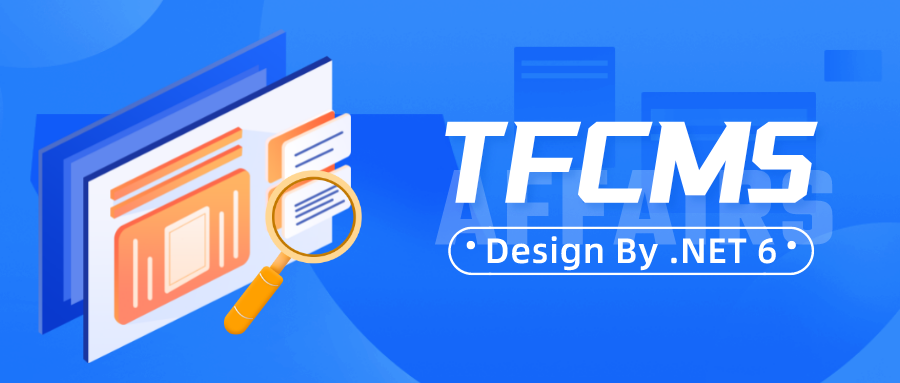C# WPF 开发一个 Emoji 表情查看软件 表情查看软件 Emoji 开发一个 WPF C#
微软在发布 Windows 11 系统的时候,发布过一个开源的 Emoji 表情 fluentui-emoji 。因为我经常需要里面的一些表情图片,在仓库一个个查找特别的不方便,所以我做了一个表情查看器,可以很方便的查看所有表情,同时可以定位到表情文件的位置。这套 fluentui-emoji 表情一共有 1545 个。
开源地址:https://github.com/he55/EmojiViewer

功能实现
fluentui-emoji 下的 assets 文件夹下的每一个子文件夹对应一个 Emoji 表情文件夹,表情文件夹里面的 metadata.json 文件储存着 Emoji 表情的元数据。3D 文件夹里面储存的是 256x256 的 png 图片,其他文件夹储存的是 svg 矢量图片。然后要做的就是遍历每一个文件夹,解析里面的元数据和图片文件
-
资产文件夹结构

-
Emoji 表情结构

-
metadata.json文件结构
{
"cldr": "zany face",
"fromVersion": "5.0",
"glyph": "🤪",
"glyphAsUtfInEmoticons": [
"1f92a_zanyface",
"hysterical"
],
"group": "Smileys & Emotion",
"keywords": [
"eye",
"goofy",
"large",
"small",
"zany face"
],
"mappedToEmoticons": [
"1f92a_zanyface"
],
"tts": "zany face",
"unicode": "1f92a"
}
数据解析
解析元数据,把 json 转成 Model。解析 json 文件我不想单独引入一个包,这里使用了一个只有 300 行代码的 json 解析库 TinyJson
- Model 类
public class EmojiObject
{
public string cldr { get; set; }
public string fromVersion { get; set; }
public string glyph { get; set; }
public string group { get; set; }
public string[] keywords { get; set; }
public string[] mappedToEmoticons { get; set; }
public string tts { get; set; }
public string unicode { get; set; }
}
- json 转成 Model
string filePath = Path.Combine(dir, "metadata.json");
string json = File.ReadAllText(filePath);
EmojiObject emoji = TinyJson.JSONParser.FromJson<EmojiObject>(json);
- 图片文件查找
string imageDir = Path.Combine(dir, "3D");
if (!Directory.Exists(imageDir))
imageDir = Path.Combine(dir, @"Default\3D");
var files = Directory.GetFiles(imageDir, "*.png");
- 对表情数据进行分组,完整解析代码可以看 https://github.com/he55/EmojiViewer
string dir = Path.GetFullPath(@"fluentui-emoji\assets");
List<EmojiAsset> assets = LoadData(dir);
List<EmojiCategory> categories = assets.GroupBy(x => x.emoji.group)
.Select(x => new EmojiCategory { title = x.Key, assets = x.ToList() })
.ToList();
listBox.ItemsSource = categories;
- 界面显示
<ui:GridView
x:Name="gridView"
SelectedIndex="0"
SelectionChanged="gridView_SelectionChanged">
<ui:GridView.ItemTemplate>
<DataTemplate>
<StackPanel Margin="5">
<Border
x:Name="border"
Padding="1"
BorderThickness="2"
CornerRadius="5">
<Image
Width="96"
Height="96"
Source="{Binding previewImage, IsAsync=True}" />
</Border>
<TextBlock
Width="100"
Margin="0,2,0,0"
FontSize="10"
FontWeight="Bold"
Text="{Binding name}"
TextAlignment="Center"
TextWrapping="Wrap" />
</StackPanel>
<DataTemplate.Triggers>
<DataTrigger Binding="{Binding isSelected}" Value="True">
<Setter TargetName="border" Property="BorderBrush" Value="{DynamicResource SystemControlHighlightAccentBrush}" />
</DataTrigger>
</DataTemplate.Triggers>
</DataTemplate>
</ui:GridView.ItemTemplate>
</ui:GridView>
最终效果